XMonad
I teased you all a while ago with my XMonad configuration. My Raspberry Pi and some other personal things have occupied my free time recently so I have not done any thing worth posting. So I finally took the time to wrap and tidy it up.
I decide to switch to XMonad because I recently revived my old netbook. It has a small screen resolution of 1024×600 so every pixel counts. I tried using XFCE, although I like it. I thought I could do better.
Bellow is a screenshot of my current configuration:
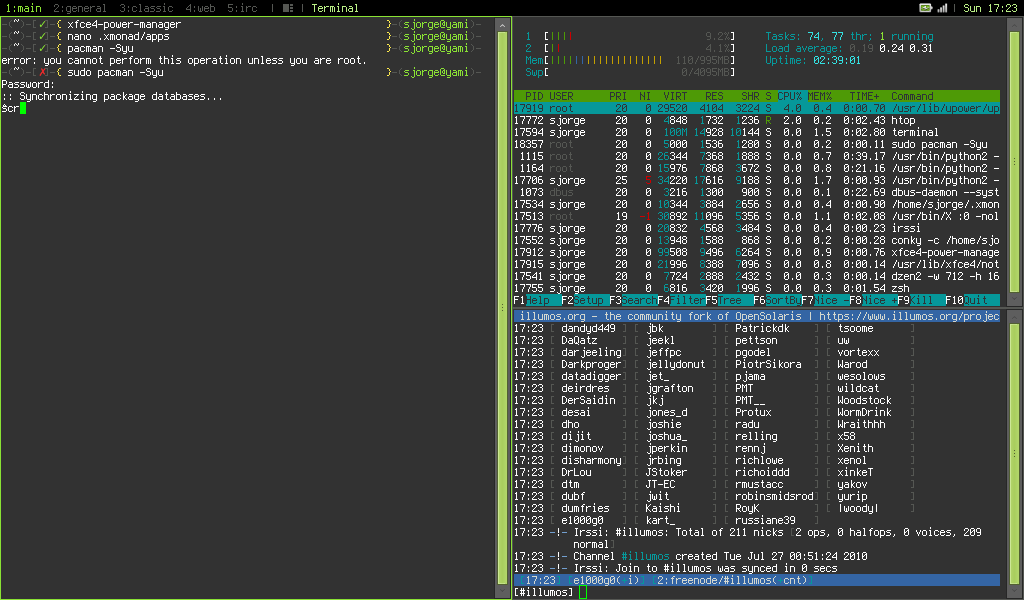
I basically have a few workspaces, some configured in the traditional tilting way, others are configured in borderless fullscreen mode to squeeze every pixel out of my screen real estate!
If you remember the old screenshot, not much has changed. It was mostly removing unneeded bits and cleaning up the configuration file. But if you look closely you can see that I now have a tray area. The dzen battery and wifi status text is still there. But it is covered by trayer, that way I can just use the GUI do to things. But I can easily kill trayer if I feel like it, without losing important information.
I’ve create a wiki article for XMonad and I will create one for CDM for those who are interested in this.
Enjoy